Discord WebHooks¶
In MarketPlace you can add notifications into your Discord Server, this will send custom messages about new listings and purchases (You can enable what you want)
Getting Webhook URL¶
- Click
Edit channelin the channel that you want to put the bot
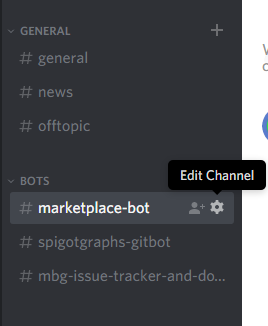
- Now click on
Webhooksand thenCreate Webhook
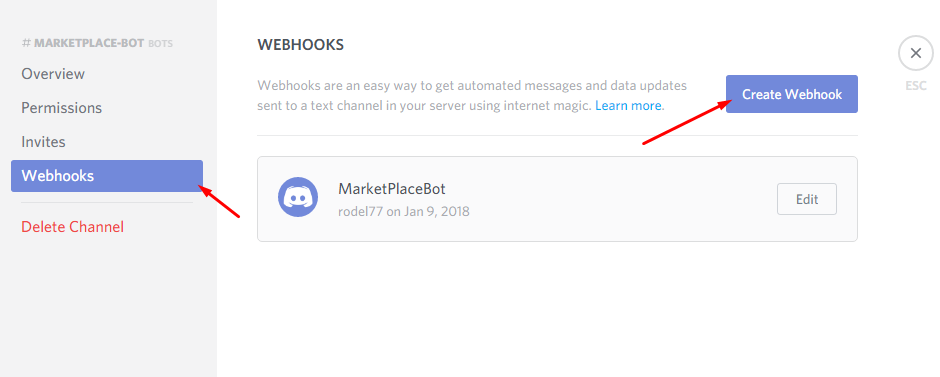
- Then it will open this:
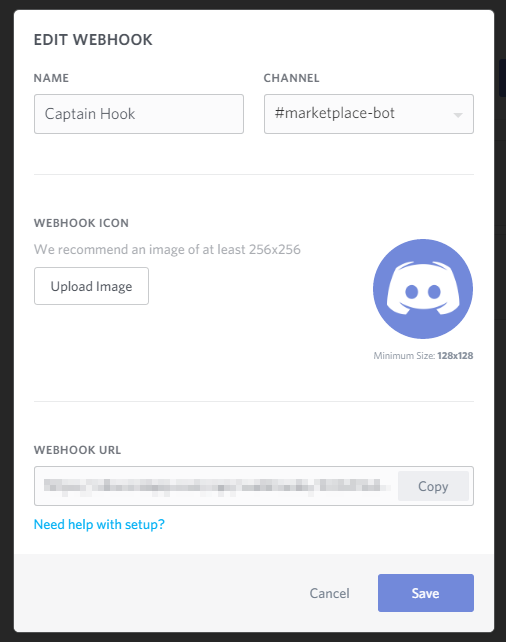
- Now copy the
WEBHOOK URLthis is secret, with this URL any software can send messages to that channel
Note
Is not needed to edit name or avatar image, it will be overrited by the plugin (In the config, see above)
Configuration¶
Now lets configure the webhook in the plugin!
- Make sure that you are using at least MarketPlace 1.3.0
- Open your
config.ymland search thediscordWebhookkey, usually at the bottom - By default it is disabled,
enabled: falseturn it on,enabled: true - Now paste the URL you copy before and paste it on the
url:key - To make the first test or report errors with webhooks you can enable
debug:, this will print a lot of information about the hook (If you report errors make sure to remove the webhook url to avoid) - Then you can change the
botName:and thebotAvatar:the avatar by default its this:
- You can modify the messages to, the title, message/description and color
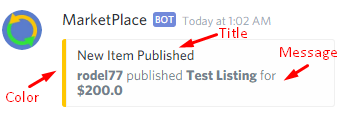
- The color format its in hex, so you may wan’t to use a hex color selector, Chrome has one built-in, but its a bit tricky to use it, then you can use this: https://www.webpagefx.com/web-design/color-picker/
- Awesome, you have setup the webhook! Now just do
/mp reloadpublish an item or buy one to test that your webhook work! (If you have any problem enabled debug and send me all debug logs)
What is a WebHook¶
This is a bit more techical, for those ones that are curious!
A page gives you an URL, and then you can send stuff to that URL like a RESTAPI, its generally used to send notifications, create builds from git commits… etc